StreamElements bot integration
First of all, you need api key.
Api key - for patrons only and can be generated on api page
You can add command to your streamelements to get price check in you twitch / youtube channel chat
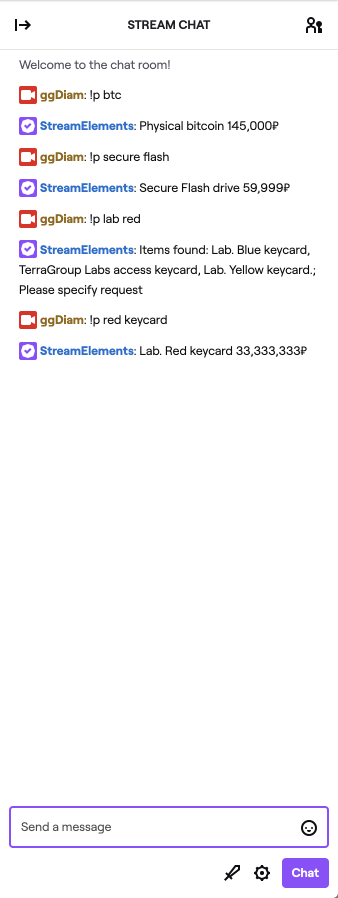
Instructions
Activate bot
https://streamelements.com/dashboard
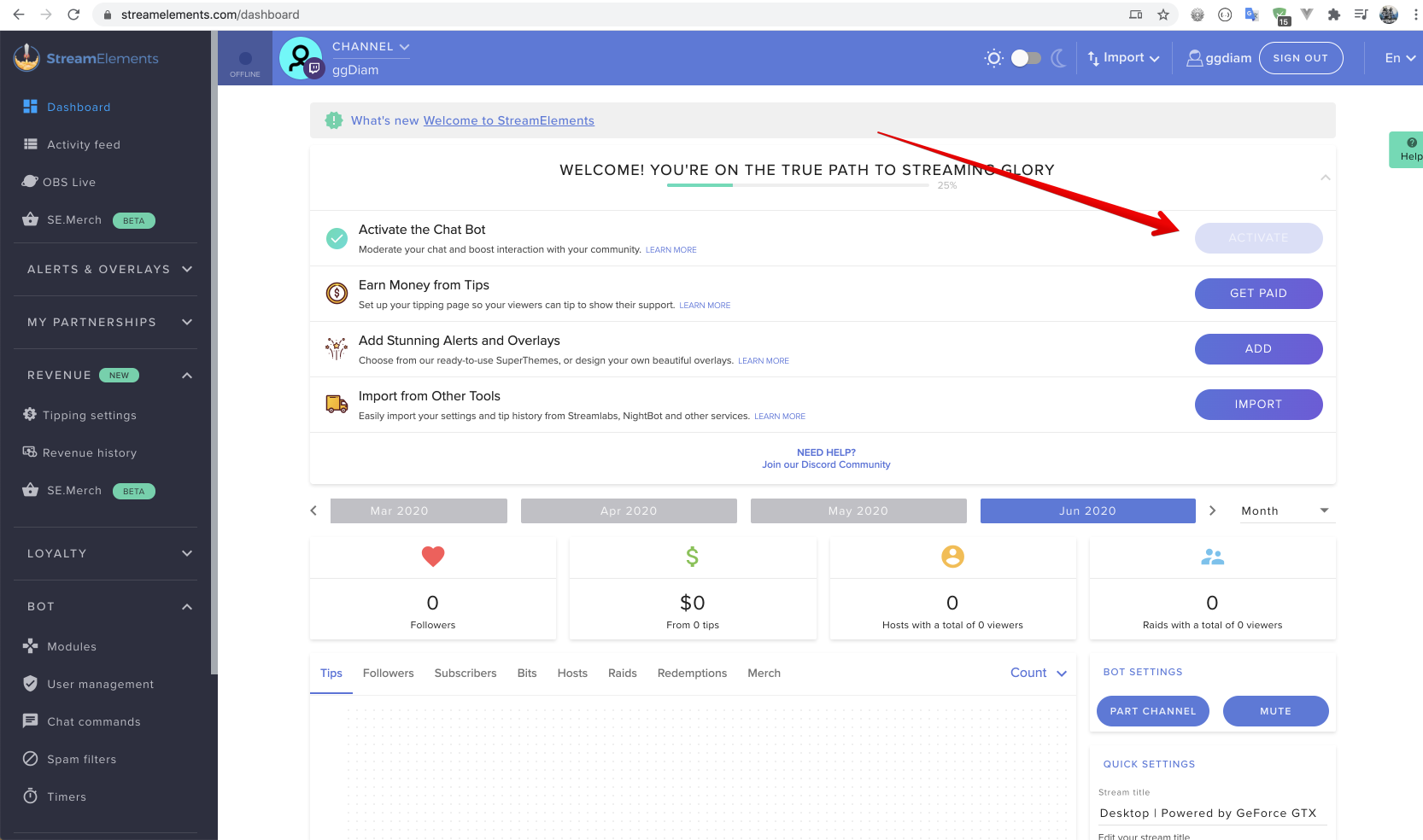
Go to custom commands
https://streamelements.com/dashboard/bot-commands/custom-commands
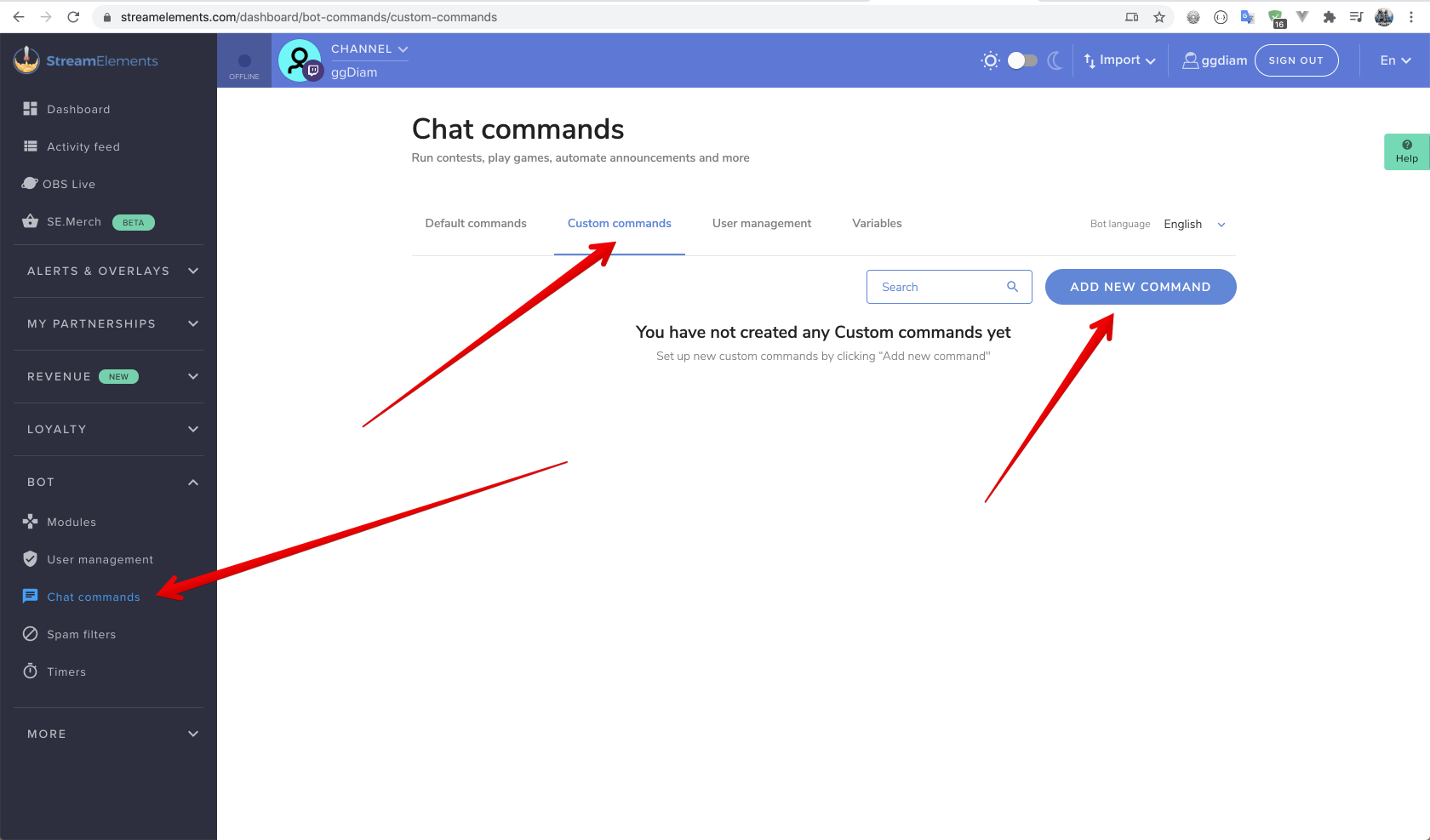
Press "Add new command"
set "Command name"
-pset "Response"
${urlfetch https://api.tarkov-market.app/api/v1/nightbot?x-api-key=your_api_key&q=${queryencode ${1:}}}press "Advanced Settings"
Where
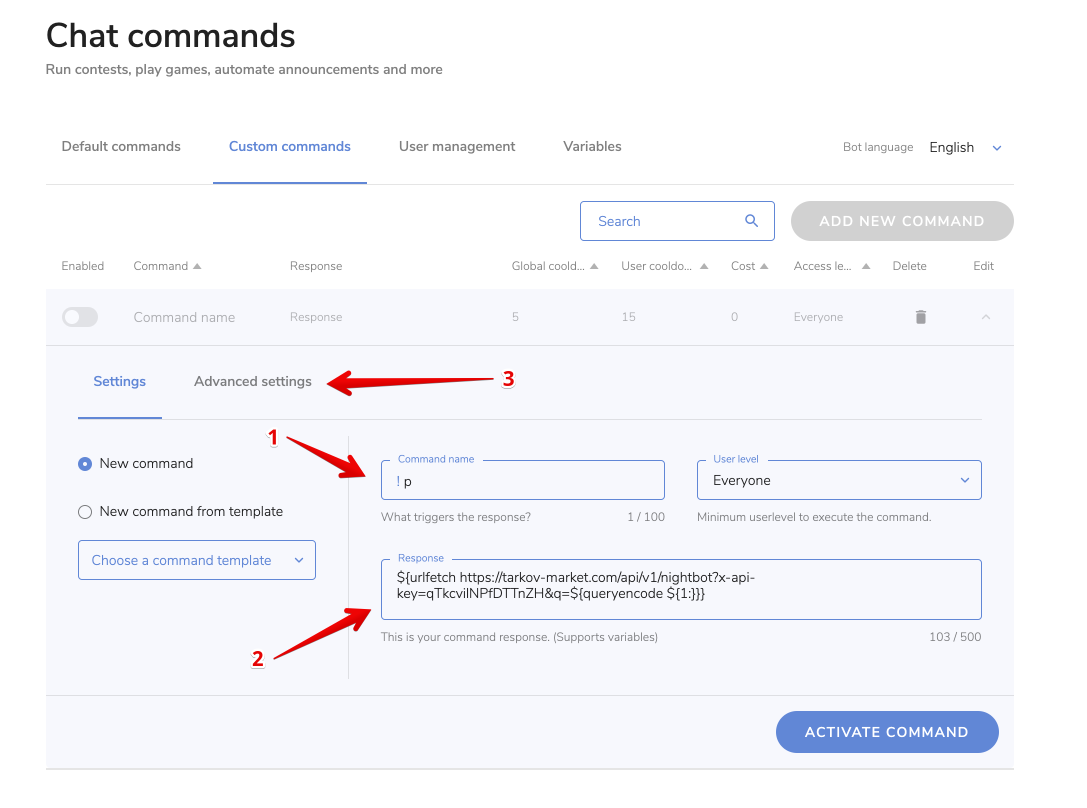
VERY IMPORTANT!!!
Check this "Hide command from public pages" checkbox to prevent stealing your api key
if you don't check this, your command and your api key will be visible to EVERYONE here:
https://streamelements.com/ggdiam/commands
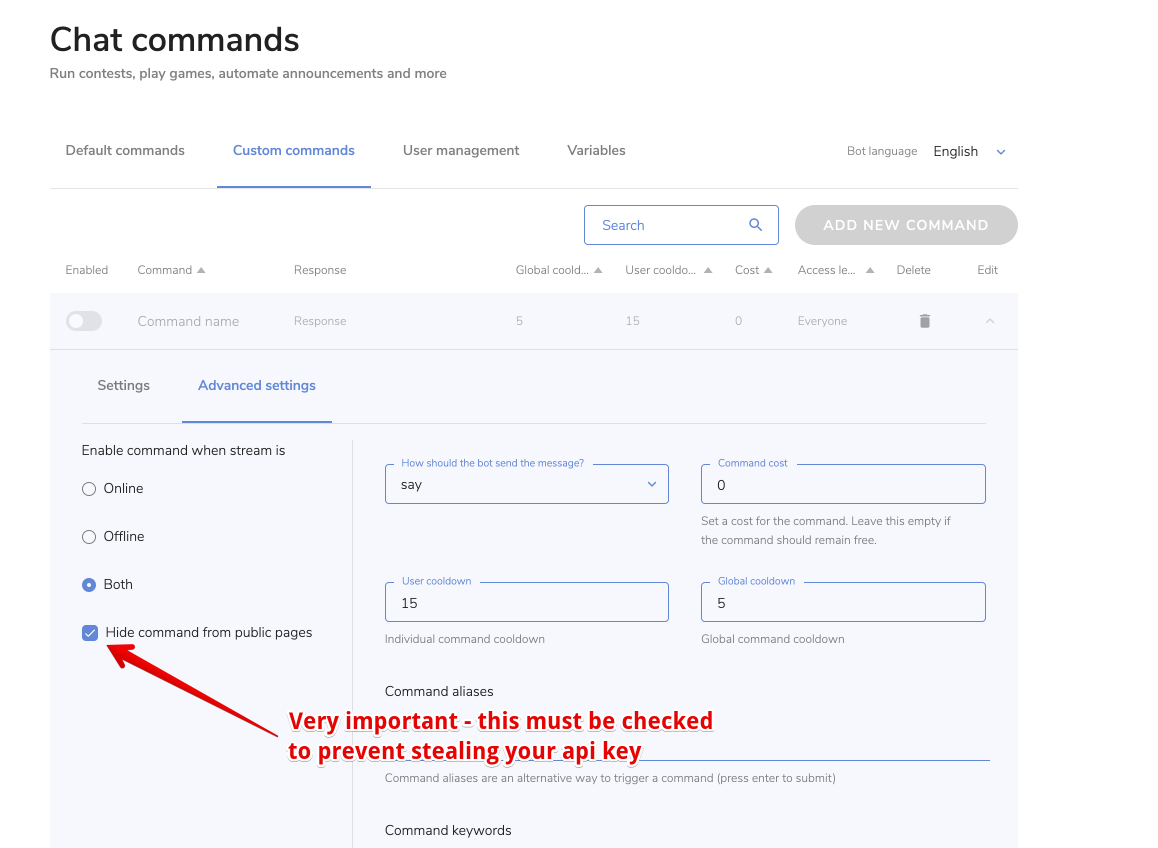
After - press "Activate command"
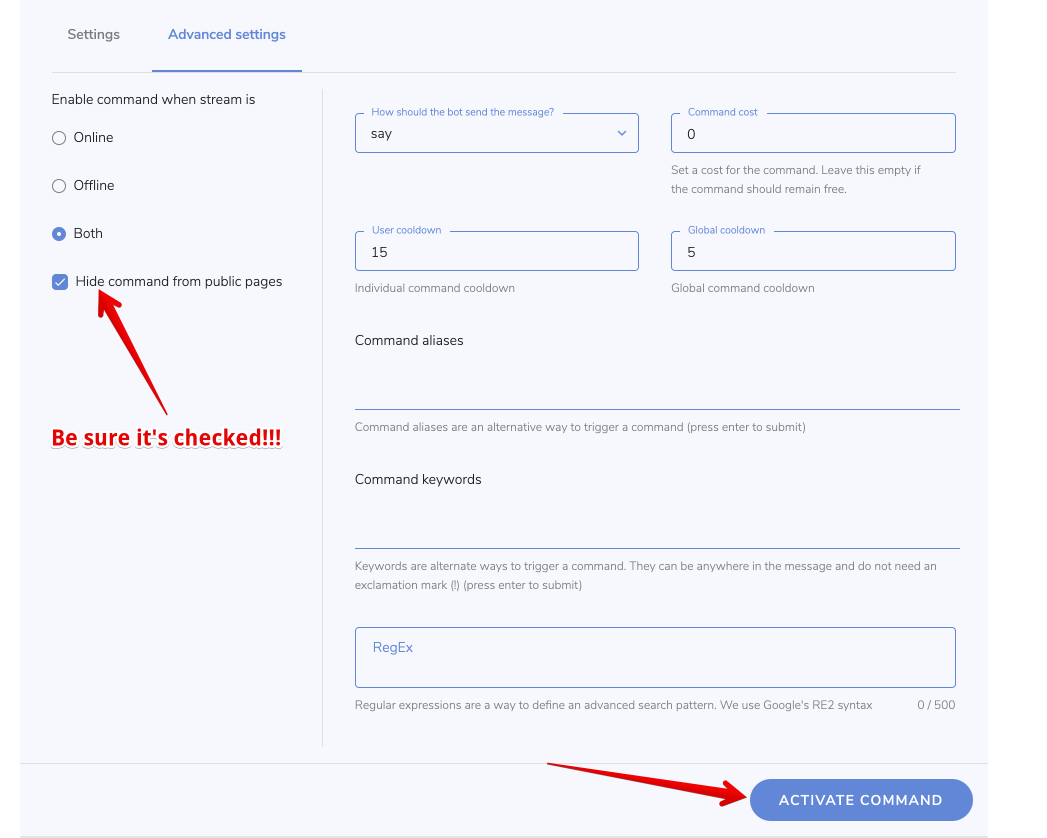
P.S.
for russian lang, message should include
&lang=ruand command prefix like !ц